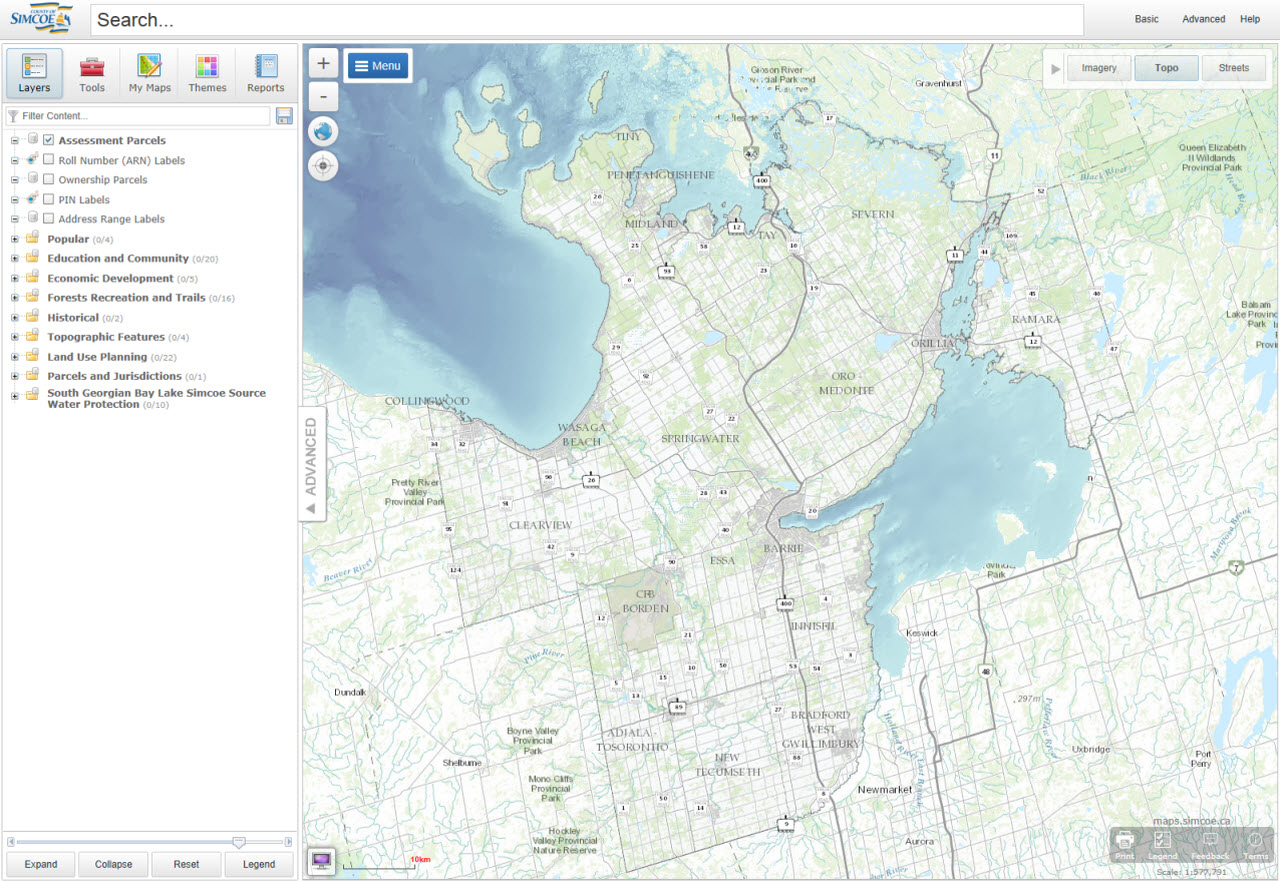Advanced Mode
Advanced mode provides the user with all the functionality found in basic mode, but with a table of contents and additional search and map tools. Advanced mode can be accessed by clicking on the ‘Advanced’ button on the top right of the application or by clicking on the ‘Advanced’ tab on the left side of the application.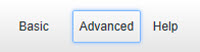
The table of contents section allows the user to add/turn on different datasets on top of the basemaps to create a more customized appearance for their mapping requirements. In advanced mode, users are able to access additional search and map tools to assist them in finding the information they need.