
Street View
To use Google Street View within maps.simcoe.ca, click on the street view icon on the top banner of the application
Then click on the map in the area where you would like to see street view for.
The Street View Viewer window will open and show you the Street View imagery. If there is no imagery available in that area a message box will open, the street viewer will open showing Google's aerial photos.
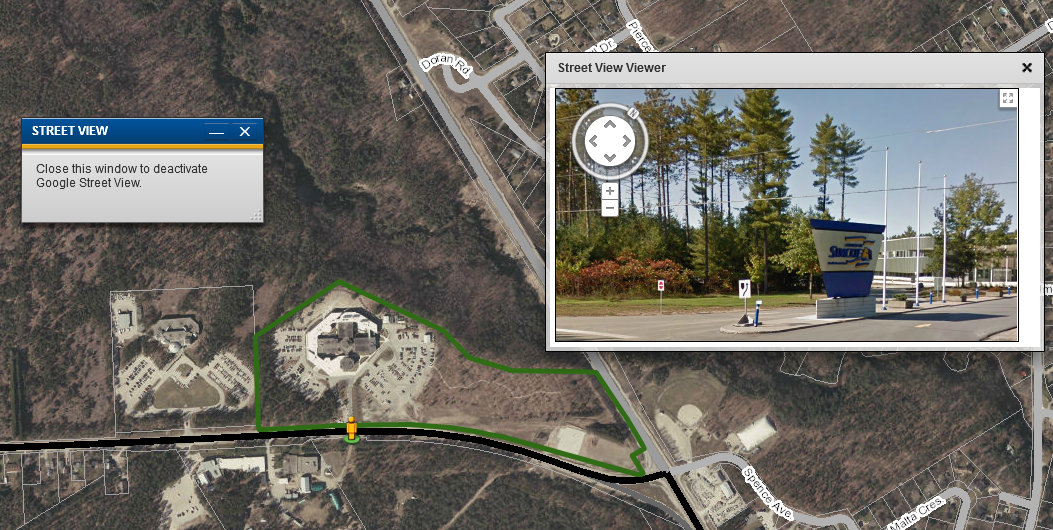
The Street View Viewer allows you to view 360 using the tools on the top left of the viewer window, use the tools on the top right of the viewer to view full screen.
To deactivate Street View close the street view widget using the X on the top right of the widget.