
The print widget lets the user output the map view in a variety of formats at different qualities and sizes.
Functionality of the Print widget allows users to enter a custom title for the map, Select a template to use, Select an output format, as well as an output quality.
Available Templates (The template provides a legend, scale bar, north arrow etc)
8x11 landscape
8x11 portrait
11x17 landscape
11x17 portrait
Output Formats
To complete the download process the "Download" button must be selected, when the download is complete users are given the option to save the file to their computer or open it in a new window to review.
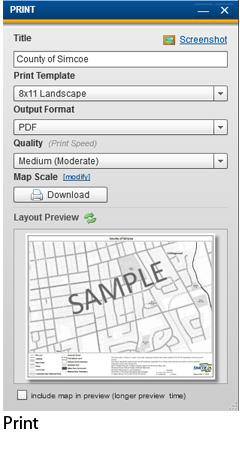
Alternative option to Print
If you wish to save a jpeg of your map view without the template items (legend, title etc.) then click on the screenshot link at the top of the print widget and navigate to where you would like to save the image.