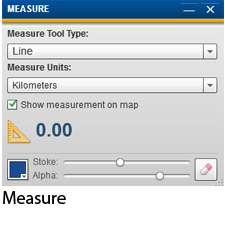Measure
The Measure tool lets users measure distance and area in a variety of units.
To use the tool:
1. Select the tool type, line, polyline, freehand line, rectangle, circle, polygon or freehand polygon
2. Select the unit of measure
3. Measure your item on the map
The colour of the drawing markup can be changed by clicking the colour swatch at the bottom of the widget, along with the stroke thickness and transparency.
The measurements in the map can be turned off by unchecking the "Show measurement on the map" box.
When you close the widget, the drawing markup will be cleared.