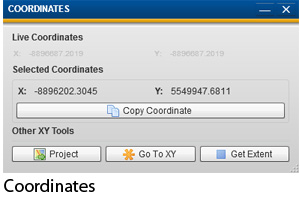Coordinates
The Coordinates tool allows user or gather geographic coordinates from the map. The Coordinates tool provides a variety of functionality such as Live Coordinates, Selected Coordinates, Project coordinates, Go to coordinates, and Get Extent. Below each of the following will be explained.
Live Coordinates - Live coordinates allows users to see the current location of their cursor. The coordinates are updated as the cursor is moved.
Selected Coordinates - Selected Coordinates allows users to click a location on the map and have it displayed in the dialog. The coordinates, unlike Live Coordinates are not updated when the cursor is moved but rather when a user selects a new location on the map. The "Copy Coordinate" button will copy the coordinates to the user's clipboard.
Other XY Tools - The Other XY Tools option allows users to project coordinates from one coordinate systems to another so that the coordinates could be used outside the application, Go to and XY, or Get the current extent of the Map (Developer Tool).