
Advanced Search
The search available in Advanced Mode is very similar to the basic search meaning that the same features are available to be found. The difference between the two searches is that the advanced search allows users to see more results and to filter by type and municipality to refine the search further.
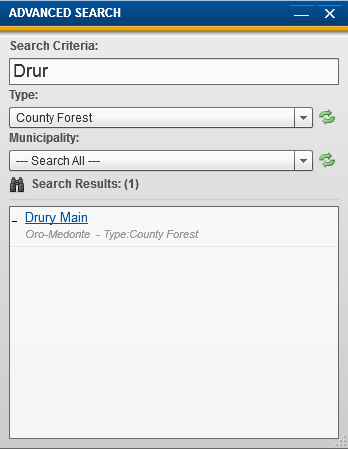
To use:
Type what you are looking for in the top text box, if you wish, filter by type and/or municipality.
The results will show up in the search results in the table of contents, click on the result you are looking for to zoom the map view to that location.
NOTE: The results list is limited to returning a maximum of the top 20 results. If a user is not finding the results relevant they should refine their search by trying to search different terms or applying a type or municipality filter.