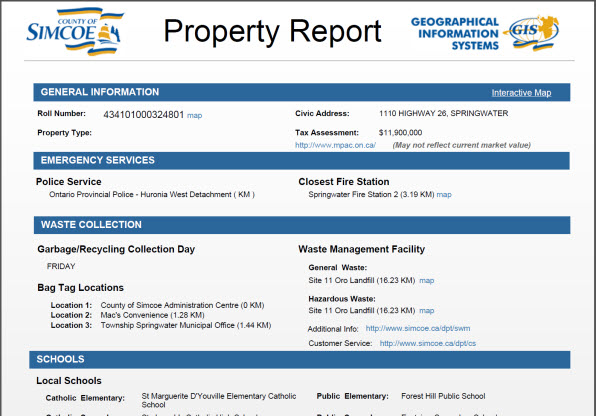Property Information
When zoomed in to a closer extent of the map assessment parcels become visible. Clicking on one of these parcels opens a ‘Property Information’ window displaying information about the parcel such as its assessed value, address and waste collection day. Clicking on the ‘More Information’ tab in the window will cause a more expansive report of the parcel to be opened in the advanced tab called ‘Reports’.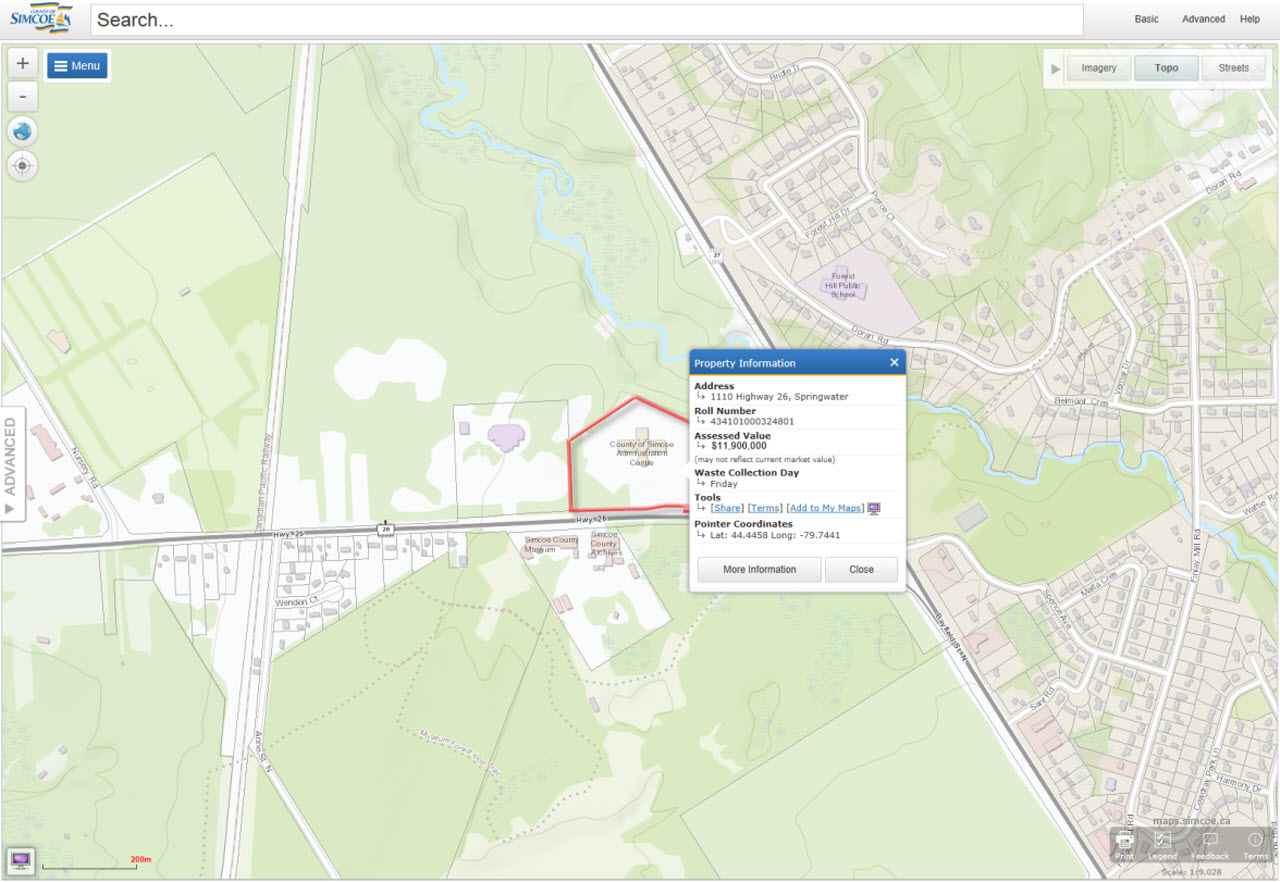
Property Reports
When viewing property information, the ‘More Information’ tab can be selected. Selecting this option will open the property report in the 'Reports' tab of the table of contents. The report displays general information, waste collection, emergency services, local schools and other information regarding the property. Property reports can be downloaded when open in the ‘Reports’ tab. Clicking the blue ‘Download’ button in the table of contents will result in a full property report opening in a new internet tab. The property report will include all of the information that can be viewed in the ‘Reports’ tab in a printable form as well as a satellite image of the selected property.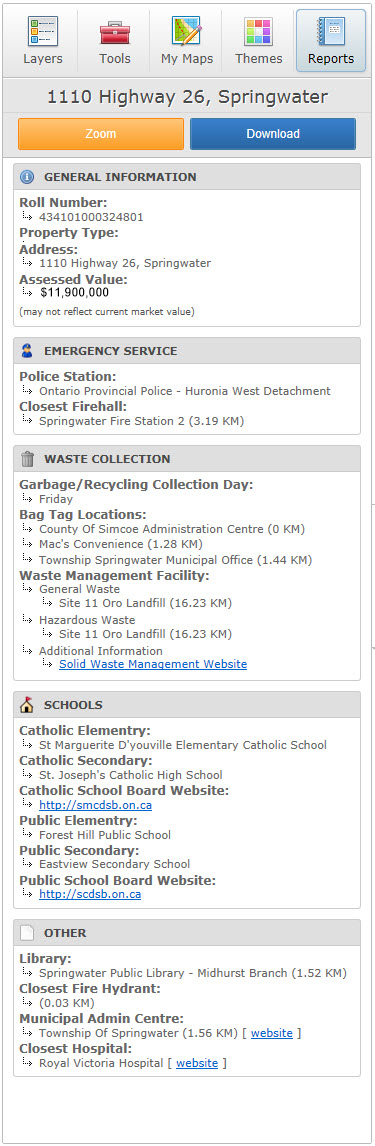
Property Report Download