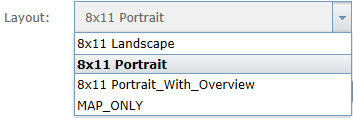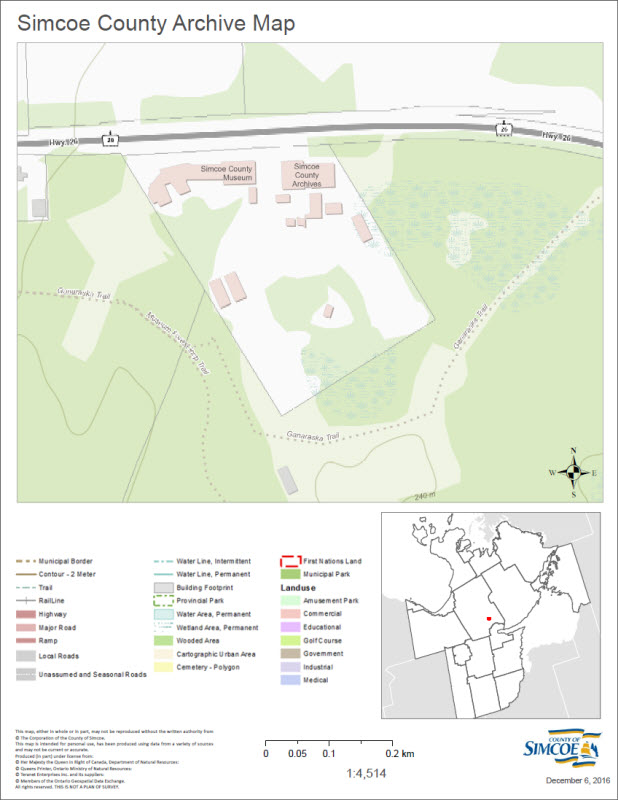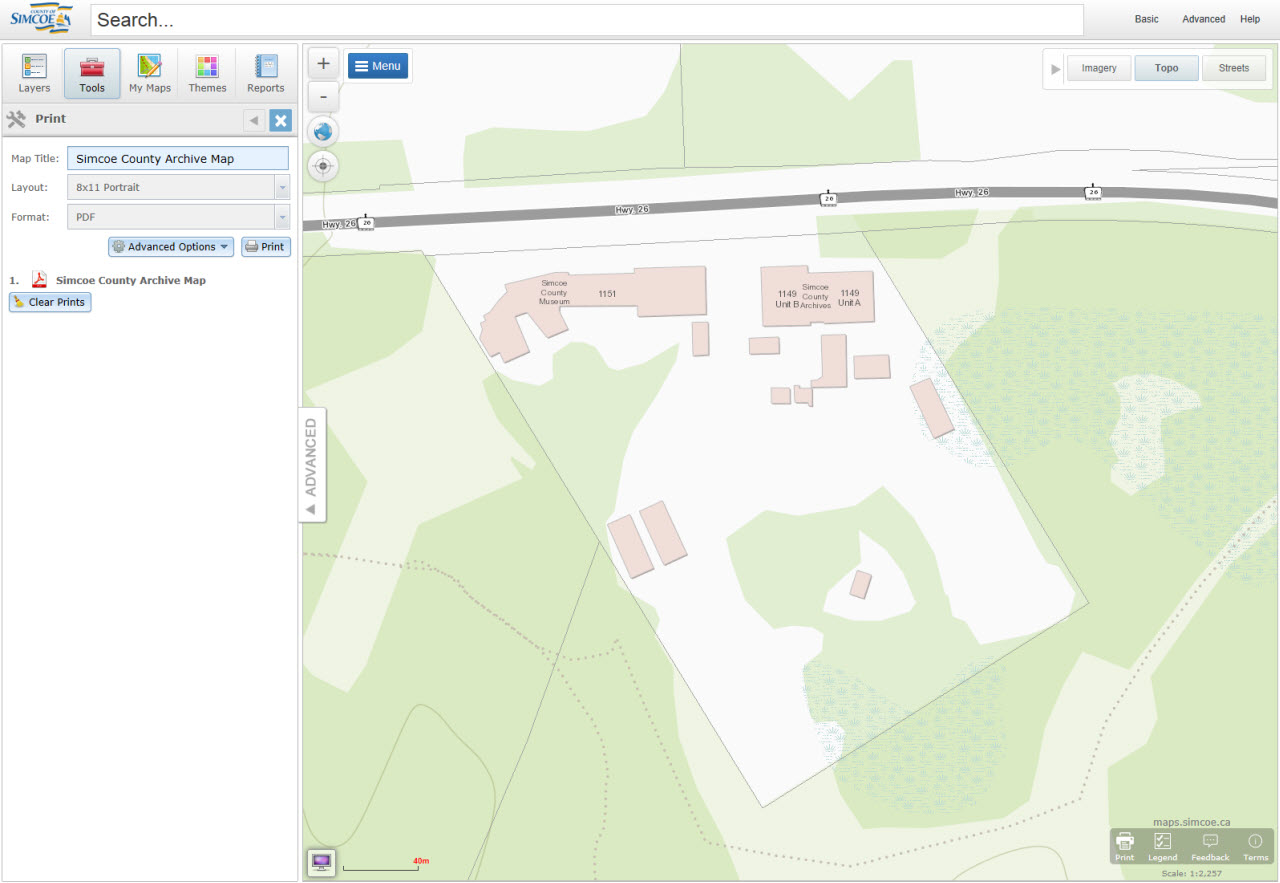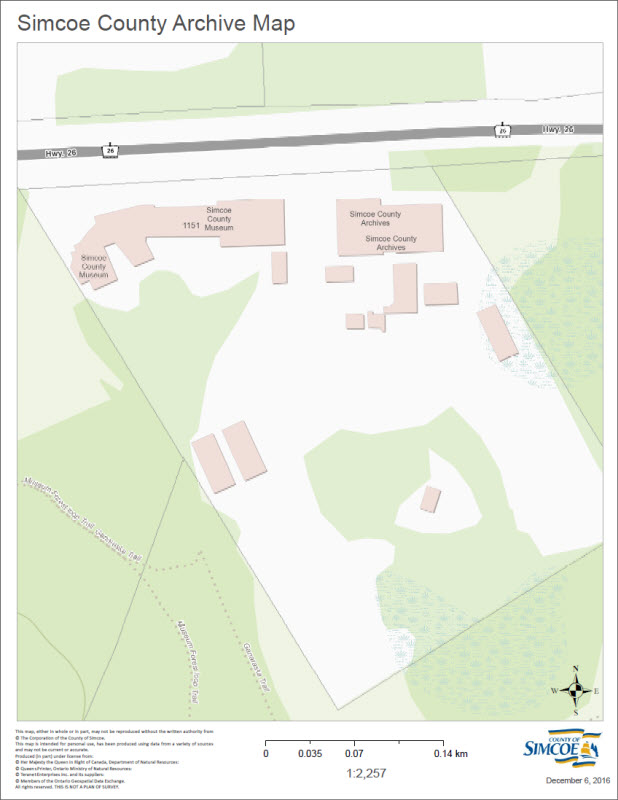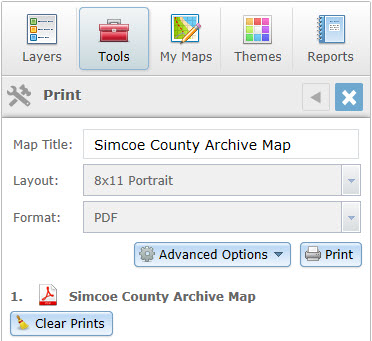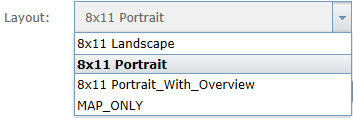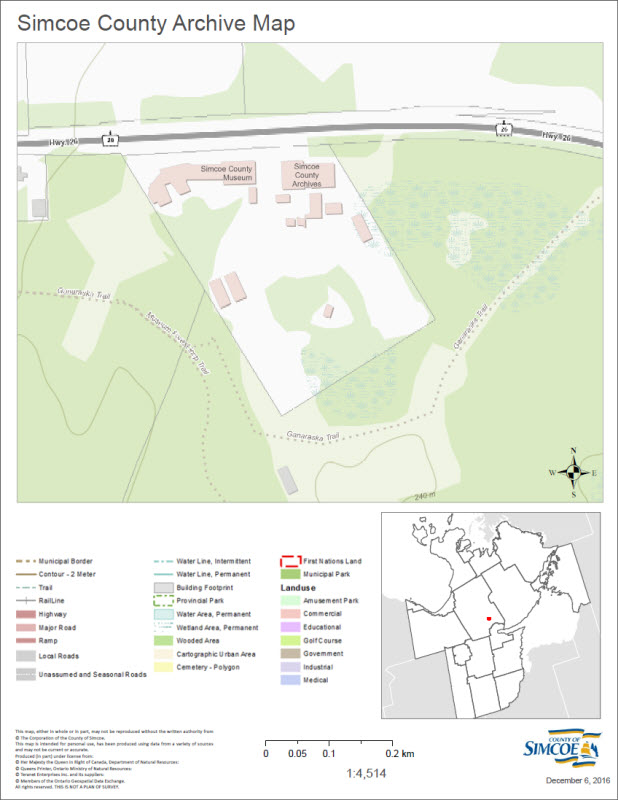Print
The 'Print' tool allows the user to print their map area to a specific format (i.e. PDF, JPG, GIF, etc.).
The layout can be specified as 8x11 landscape or 8x11 portrait.
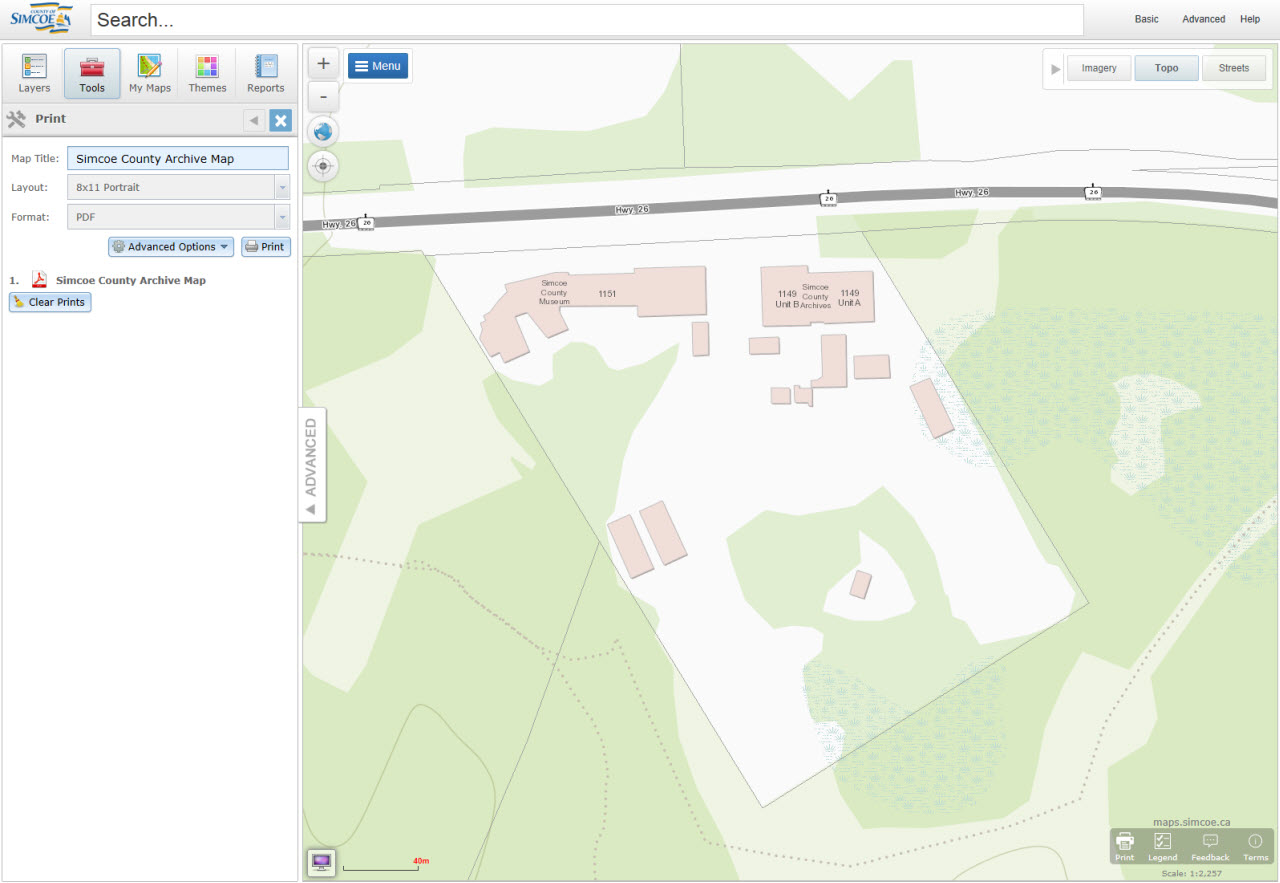
Once the title, format, and layout has been specified press print and the browser will open up a new window with the output.
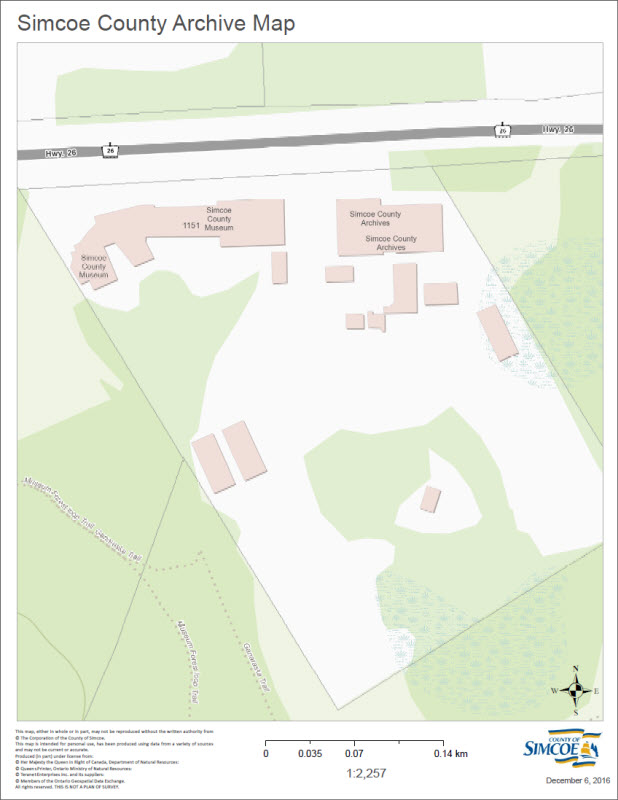
Recent prints will show up underneath and can be removed by pressing the Clear Prints button.
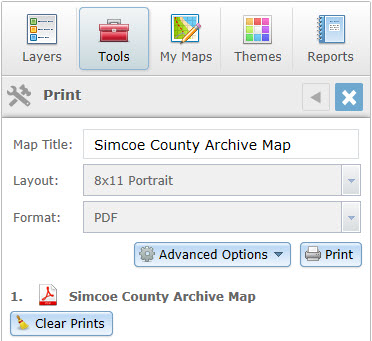
Other Layout options include "8x11 Portrait_With_Overview" and MAP_ONLY. Map with overview will print the selected area with the legend and a keymap. The map only option will print a map without the date, County of Simcoe Logo, scale bar, or title.