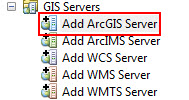
Connect to a web service through the ArcCatalog, expand the GIS Servers and double click on 'Add ArcGIS Server'
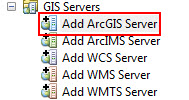
Select 'Use GIS Services' and click Next
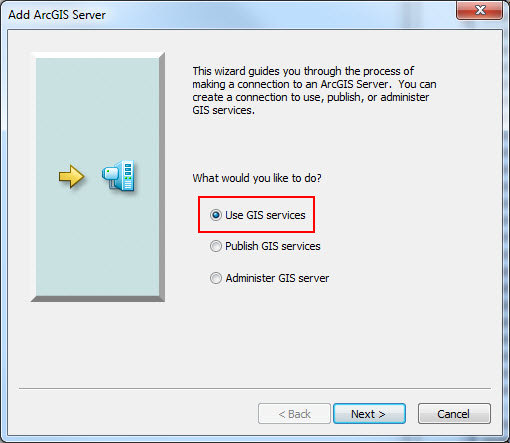
Use the Server URL: https://maps.simcoe.ca/arcgis and then click Finish
Please ensure that you use 'https'
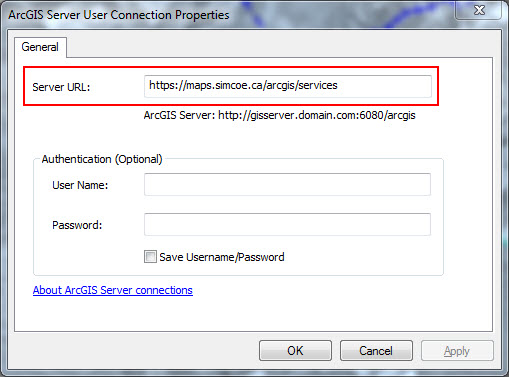
To view the map services in your map document, drag the service to the data frame from the Catalog or add the data using Add Data button.
For the complete help documentation on adding ArcGIS for server map services please visit the ESRI website: http://desktop.arcgis.com/en/arcmap/